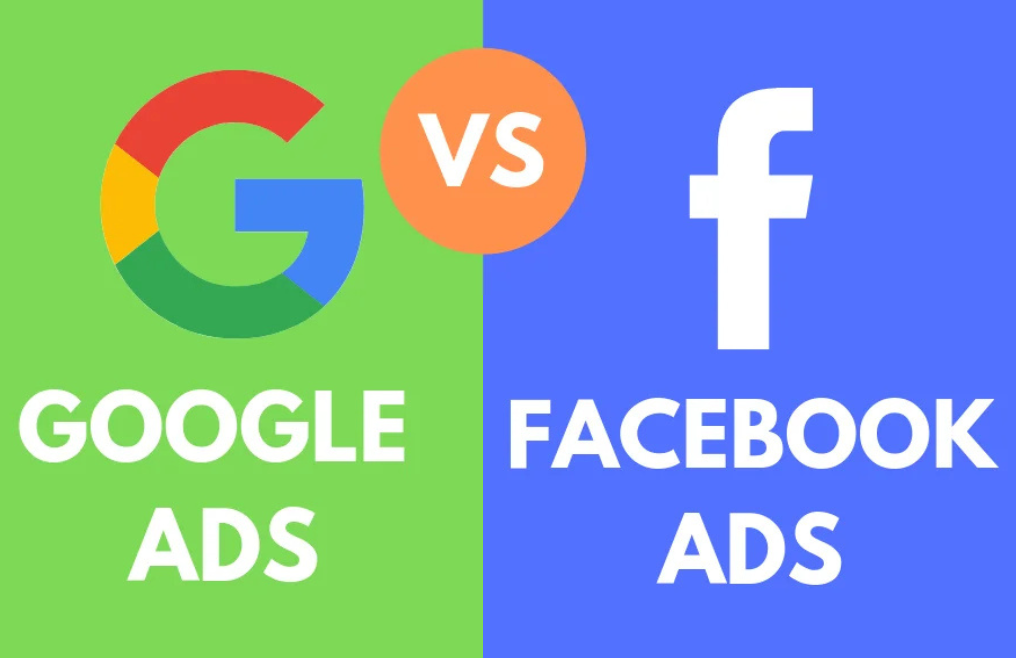Tired of switching between apps, manually posting on different platforms, and struggling to keep your social strategy in check? Meta Business Suite is here to make social media marketing a breeze. Here is a deep dive into 7 powerful, real-world ways it saves time, boosts efficiency, and keeps you in control.
Social media marketing is no walk in the park—especially when you’re juggling Facebook, Instagram, direct messages, ads, and analytics, all while trying to grow a brand. Fortunately, Meta Business Suite offers a streamlined, all-in-one solution for marketers, small business owners, and content creators.
Let’s get into seven detailed ways this powerful tool can revolutionize your workflow, cut down the chaos, and amplify your social media game.
1. Advanced Content Scheduling Across Facebook & Instagram
Gone are the days of manually logging in every time you need to post. With Meta Business Suite, you get a full-fledged content scheduling tool that lets you map out posts in advance for both Facebook and Instagram.
Here’s how it helps:
- Unified Content Calendar: View your entire content plan in one place. You can easily drag and drop posts, adjust timings, or add last-minute updates.
- Custom Scheduling: Want your post to go live at 8:17 AM next Tuesday? You got it. You can set custom dates and times down to the minute.
- Dual Posting Made Easy: Schedule the same post across Facebook and Instagram simultaneously, or tweak it slightly for each platform depending on tone or image size.
- Story Scheduling: Unlike most free tools, Meta Business Suite allows you to pre-schedule Instagram and Facebook Stories—a huge win for storytelling campaigns.
This feature alone can save you hours every week and keeps your feed consistent even when you’re off the clock.
2. Unified Inbox for All Customer Interactions
Ever missed a customer message just because it got buried in your Instagram DMs or Facebook comment section? With Meta Business Suite’s Unified Inbox, you get every message, comment, and interaction in one streamlined dashboard.
Why this matters:
- No More Switching Between Apps: Whether it’s a comment on your latest Reel or a question in Messenger, it’s all in one place.
- Filters and Prioritization: Sort messages by platform, urgency, or time received. You’ll never let an important lead slip through the cracks again.
- Saved Replies & Automation: Set up canned responses for FAQs like store hours or shipping policies. This keeps your customer engagement snappy and consistent.
- Team Collaboration: Assign conversations to team members if you’re managing a larger brand. Everyone knows who’s handling what.
This inbox is a true game-changer for businesses aiming to boost customer engagement without drowning in notifications.
3. Robust Post Performance Analytics
If you are not tracking results, you are just guessing. Meta Business Suite delivers detailed post-performance analytics that provide insights into how your content is resonating with your audience—and what to do next.
Deep dive into what you get:
- Engagement Metrics: See likes, shares, comments, and saves, broken down by platform.
- Reach & Impressions: Understand how many people saw your content and how often.
- Click-Through & Conversion Tracking: Especially useful if you’re linking out to a product page or running a promotion.
- Audience Behavior Over Time: Track your audience’s activity patterns to know when to post for maximum impact.
With these insights, you are not shooting in the dark—you are making data-driven decisions that move the needle on your business goals.
4. Cross-Platform Posting That Saves Hours
One of the standout Meta Business Suite features is the ability to create a post once and publish it across platforms. This feature isn’t just about convenience—it’s about maintaining brand consistency while cutting your workload in half.
Let’s break it down:
- Create Once, Publish Twice (or more): Write one post, choose your Facebook Page and Instagram account, and hit schedule.
- Platform-Specific Customization: Want a different caption for Instagram than for Facebook? No problem—you can customize each before publishing.
- Streamlined Workflow: Perfect for digital marketing teams or solo entrepreneurs trying to maintain a solid brand presence without constantly duplicating efforts.
By minimizing redundancy, Meta Business Suite frees up your time to focus on content quality, not just quantity.
5. Built-In Creative Tools & Central Media Library
Looking for quick edits or want to keep your branding on point? Meta Business Suite’s creative tools make it easy to design and organize content in one place.
Why this rocks:
- Media Library: Store all your images, videos, logos, and graphics in one spot—perfect for repurposing evergreen content.
- Editing on the Fly: Quickly crop, apply filters, or add text before scheduling your post.
- Use in Multiple Posts: Reuse high-performing visuals across campaigns without digging through folders.
This feature adds efficiency and organization to your content creation process, especially when you are managing multiple posts per week.
6. Automated Publishing for a Hands-Free Workflow
If you are managing a busy business, holidays and weekends don’t mean you should ghost your audience. That’s where automated publishing saves the day.
What’s so useful here?
- Consistency Without Burnout: Your social presence stays active even when you’re offline.
- Recurring Post Templates: Schedule weekly content like #MondayMotivation or promo reminders without recreating the post each time.
- Batch Content Creation: You can prep and schedule a week’s (or months!) worth of content in a single sitting.
Think of it as your social media autopilot. Just plug it in, and your content goes live without lifting a finger.
7. Integrated Ad Management with Actionable Insights
Marketing is not just about organic content anymore. Paid ads are a key part of any digital marketing strategy, and Meta Business Suite ties your content performance directly to your ad efforts.
Here’s what makes it powerful:
- Boost Posts from the Same Dashboard: Instantly turn top-performing content into paid promotions without switching tools.
- Audience Insights: View demographics like age, gender, and location to help you target ads more precisely.
- Budget Control: Set daily or campaign budgets, track cost-per-click, and see real-time performance.
- A/B Testing Options: Test different versions of creatives or copy to see what resonates most with your audience.
This tight integration between organic and paid strategies gives you a full-circle view of what’s working, so you can do more of it.
Final Thoughts: Why Meta Business Suite Is a Must-Have Tool
In conclusion, Meta Business Suite offers seven highly impactful features designed to simplify and enhance your social media management. Whether you are a solo entrepreneur or leading a comprehensive brand operation, this platform consolidates essential tools to effectively manage, analyze, and expand your presence on Facebook and Instagram.
With its intuitive scheduling capabilities, seamless cross-platform publishing, in-depth analytics, and detailed advertising insights, Meta Business Suite empowers users with the control and transparency needed to manage social media channels with professional efficiency
Ready to take your digital presence to the next level? Partner with Websoft Techno, your trusted expert in Digital marketing and social media solutions. Visit our Office at No. 301, Third Floor, Ganga Collidium Phase 1, Gangadham Chowk, Market Yard, Pune – 411037, We are here to support your growth with the right digital tools. For inquiries, contact us at +91 9922442272 or +91 9850944480, or visit our website at https://websofttechno.com/.